
Multiple Accounts, Dual Space Pro.
MultiX: Clone Apps, Dual Space
MultiX can clone multiple apps and run multiple accounts simultaneously without interference!
Quick App Cloning
Enhanced Stability & Privacy Protection
Support Android 14 and Android 15

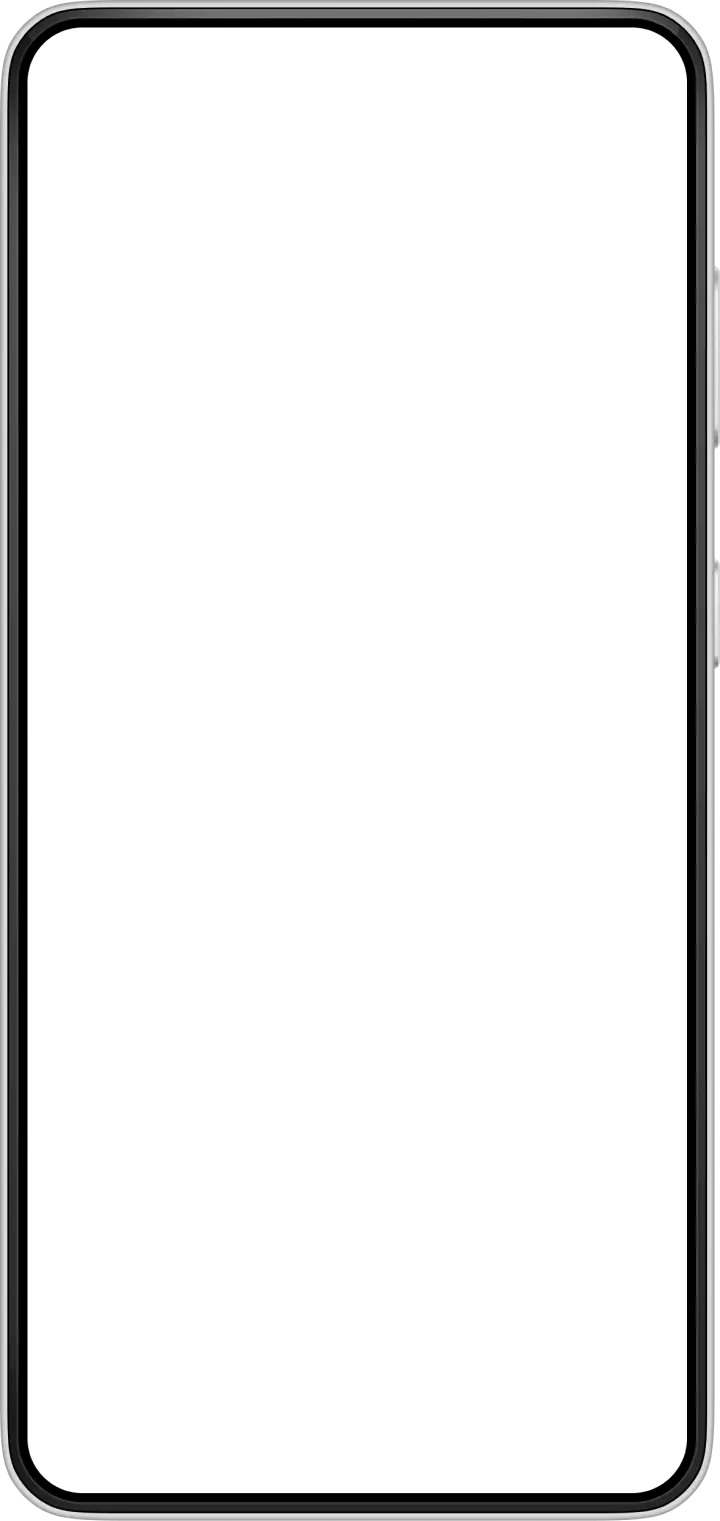
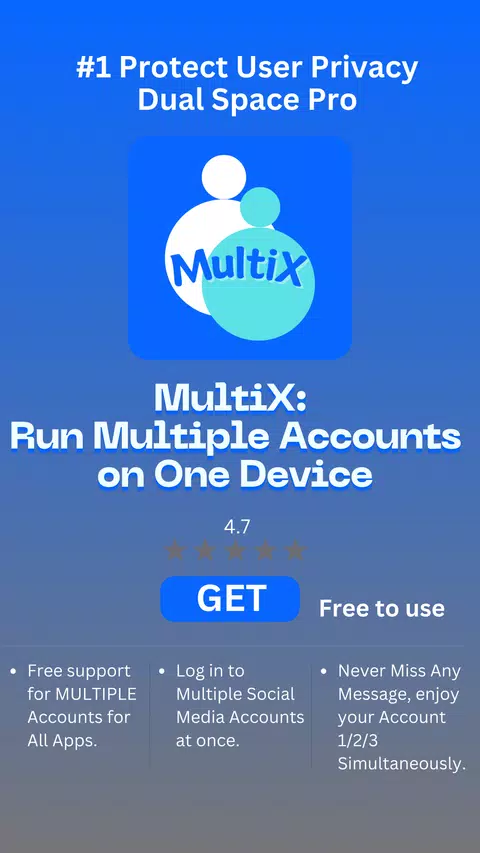
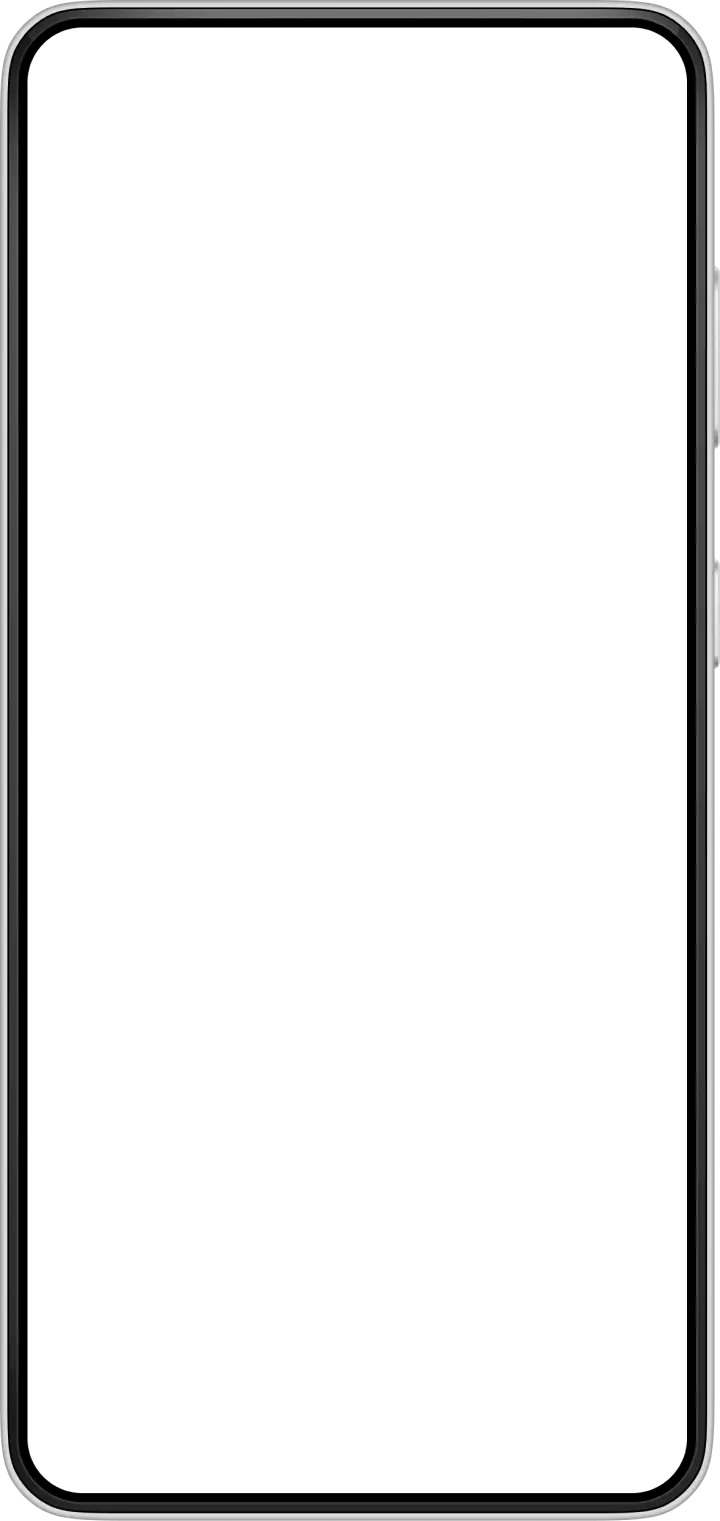
Key Features of MultiX
Transform your experience with MultiX's main features.
Quick App Cloning
Clone and run multiple apps in just 3 seconds with simple drag-and-drop functionality for easy account switching.
Clone App in 3 seconds.
The Cloned App Runs Safely & Stably.
Multiple Spaces, Multiple Accounts.
Real-time messaging
The cloned app runs like a normal app, sending and receiving messages in real time, so you won’t miss any information.
Work Life Balance
Open Multi Apps on Same Device
Run Apps Simultaneously on One Phone without Interfering with Each Other.
Why choose MultiX App
Streamline your life with MultiX today!
Privacy Protection
Built-in security lock and secret zone features to protect sensitive data and hide apps when needed.
Data Separation
Maintains complete separation between accounts with no data interference between original and cloned apps.
Wide App Support
Compatible with popular social media and gaming apps like WhatsApp, Facebook, Instagram, Telegram, Rednote and more.
Reviews about MultiX: Clone Apps, Dual Space
Discover our users' feelings and comments.
More Apps like MultiX
Discover your next favorite app today!
FAQs about MultiX: Clone Apps, Dual Space
Browse the most frequently asked questions that you may interested in.
What is MultiX App used for?
MultiX app is designed to clone multiple applications and run multiple accounts simultaneously on one device. It works with social media apps like WhatsApp, Facebook, Instagram, Telegram and games.
Is MultiX App safe to use?
Yes, MultiX app prioritizes safety and stability. It ensures the protection of user data and privacy, and only collects device information after users agree to the privacy policy. The app also includes safety lock protection features to protect sensitive data.
How do I start using MultiX?
You can start using MultiX app in just 3 seconds by simply dragging and dropping apps to create copies. The app offers an easy switching mechanism between the dual space of multiple apps.
What are the key features of MultiX App?
Key features include app cloning for social media and games, multiple account login on one device, separation of personal and work accounts, data organization with no interference between accounts, and privacy protection with security lock features.
What if I have problems or questions about MultiX App?
MultiX App provides effective after-sale services. Users can contact support through the 'Feedback' feature inside the app or email [email protected]. The team takes user feedback seriously as a top priority in improving the app.
Start your free trial for MultiX: Clone Apps, Dual Space today!
Enjoy your everyday with MultiX.
Let's keep in touch!
Subscribe to our newsletter for the latest news and updates.
By subscribing, you agree to MultiX: Clone Apps, Dual Space Privacy Policy.
































